One of the best things about Groundwire on iOS is that even if your phone is in your pocket asleep, you will still get calls. To use this feature, you need to check that push notifications are set for incoming calls.
Go to the keypad screen (press the keypad button on the bottom row if you need to), and press the cog in the top right to get to your settings.
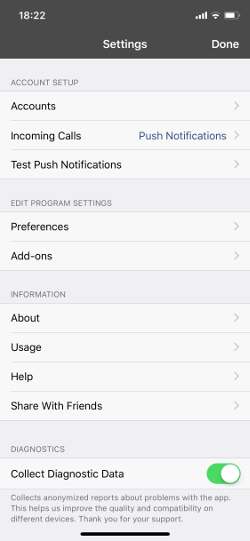
Towards the top is a line that says 'Incoming Calls' and it should say 'Push Notifications' next to it. If it doesn't, tap it and choose push notifications from the list, and press the '< Settings' option at the top left to go back.
Let's test to make sure it's working, tap the 'Test Push Notifications' option and then 'Test Push - Immediate'. In a moment you should get a popup test push notification. Press the '< Settings' option at the top left to go back.